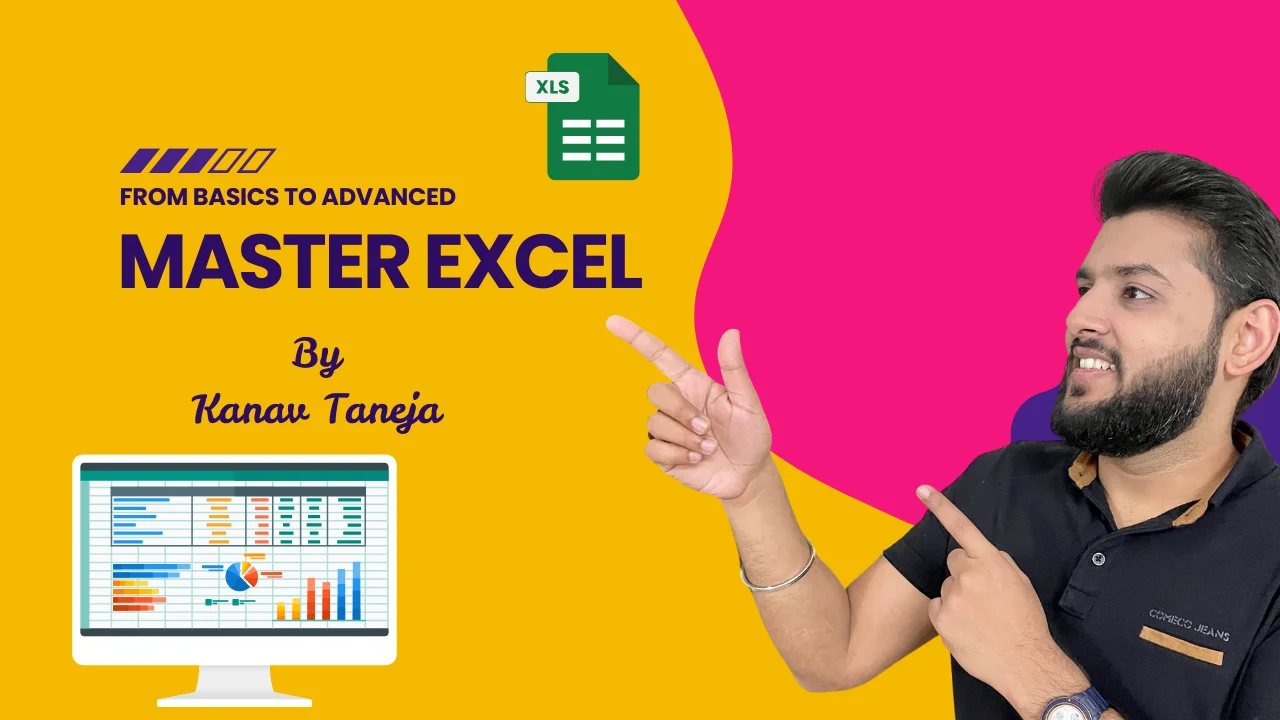
About Course
Excel is the foundation of countless data tasks across industries, yet most people only scratch the surface of its potential. This course is designed to take you from a complete beginner to an Excel expert, giving you the confidence to tackle any challenge—whether it’s creating complex formulas, building PivotTables, or crafting insightful charts.
Learn how to use Excel not just as a tool but as a powerful ally in solving real-world problems. This course covers every critical aspect of Excel, from the basics of rows and columns to advanced functions like INDIRECT, OFFSET, VLOOKUP, logical formulas, and text manipulations.
If you’ve ever struggled to make the most of Excel’s capabilities or want to unlock its advanced features, this course is for you.
Course Content
Introduction
-
Excel Introduction Final Video
00:47
Excel Course Structure
Navigate Excel Ribbons
Open New and Save a File
Enter Text in Workbook
Formatting the Text
Autofill Rewrite & Edit
Copying & Pasting
Change Borders & Background Colors
Merge Cells & Find, Replace
Data Type
Sheets
Rows and Columns
Inserting & Deleting Rows
Freeze Panes
Formulas & Reference Cells
Formulas Rule
Name Manager
Lock Cells
Refer other Worksheets & Books
Circular Reference
VLOOKUP
Index & Match
Power Functions
Errors
If & Logical
Offset
Indirect
Data Validation
Text Functions
Indirect & Offset Together
Sorting
Filters
Pivot Tables
Conditional Formatting
Charts
Student Ratings & Reviews