New Course
Master VBA: Automate, Simplify, and Excel
Unlock the power of VBA to automate tasks, save time, and enhance productivity.
New Course
10+ Hours
of videos, assignments, notes, and much more
Live Q&A
now directly interact with your mentor in real time
Lifetime Access
Learn anytime, anywhere with lifetime access
100% Refund
14-day refund policy, no questions asked
Course Description
Visual Basic for Applications (VBA) is the secret sauce that transforms Excel from a powerful tool into an unstoppable productivity machine. This course is designed to take you from recording your first macro to building advanced applications, enabling you to automate repetitive tasks and create dynamic solutions.
In this course, you’ll not only learn the fundamentals of VBA but also dive deep into debugging, troubleshooting, and creating full-fledged applications. By the end, you’ll have the skills to build tools like a shared expense application in Excel, similar to Splitwise, in the .xlsm format.
If you’re ready to take your Excel skills to the next level and streamline your workflow, this course is for you.
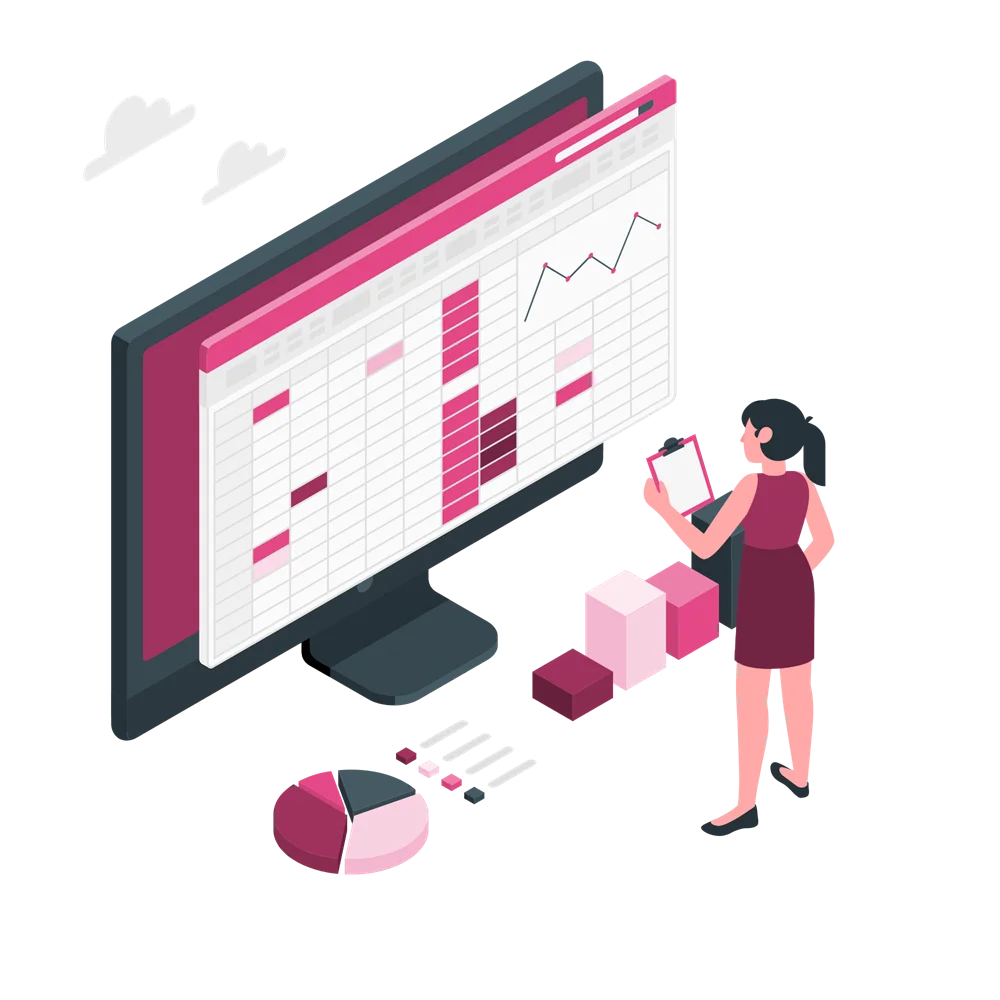
What you will Learn :

Macro Basics
Understand how to record, edit, and run macros to automate repetitive tasks.

VBA Essentials
Learn the syntax, structure, and key components of VBA programming.

Advanced Debugging
Master debugging techniques to identify and fix errors efficiently.

Dynamic Applications
Create a shared expense tracker in Excel, showcasing your ability to develop practical tools.

Custom Functions
Build and integrate custom functions to enhance Excel’s capabilities.

Practical Automation
Simplify data management, reporting, and task automation for real-world scenarios.
Course Curriculum
- VBA Environment
- Understanding Object Model
- File Types
- Recording a Macro
- Special Cells
- Absolute vs Relative
- Trigger Macro
- Object Properties
- Range Properties
- Workbook Properties
- Variable
- with Block
- Loops and condition
- If and case statement
- VBA Functions
- VBA | Excel Input Box
- Message Box
- Debugging the Code
- Error Handling
- Calling Procedures
- Nested Loops
- Directory and Folder
- Workbook and worksheet Events
- User Form
- Split wise Project
- 14 Days | 100% Money Back Guarantee
Get a Glimpse of What You’ll Learn!
Take a sneak peek at the transformative insights and skills waiting for you in this course.
What's Included in this Course :
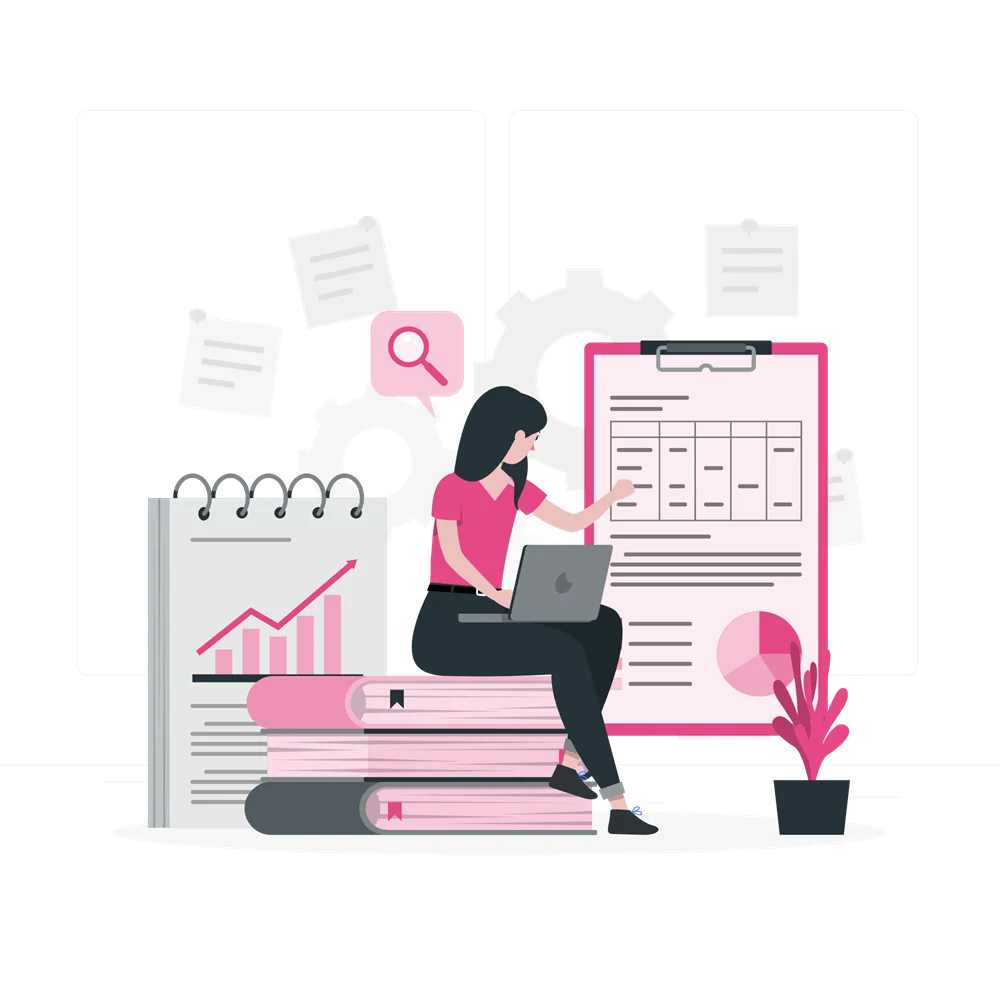
- Hands-On Exercises: Practice with real-world datasets to build job-ready skills.
- 20+ Hours of Live Training: Interactive sessions with experts to guide your learning journey.
- Project-Based Learning: Build a shared expense application to showcase your VBA skills.
- Lifetime Access: Revisit course materials anytime to keep your skills sharp.
- Personalized Support: Get one-on-one help and live Q&A sessions with experts.
- Certification: Earn a recognized certificate of completion to enhance your resume.
What Our Students Says




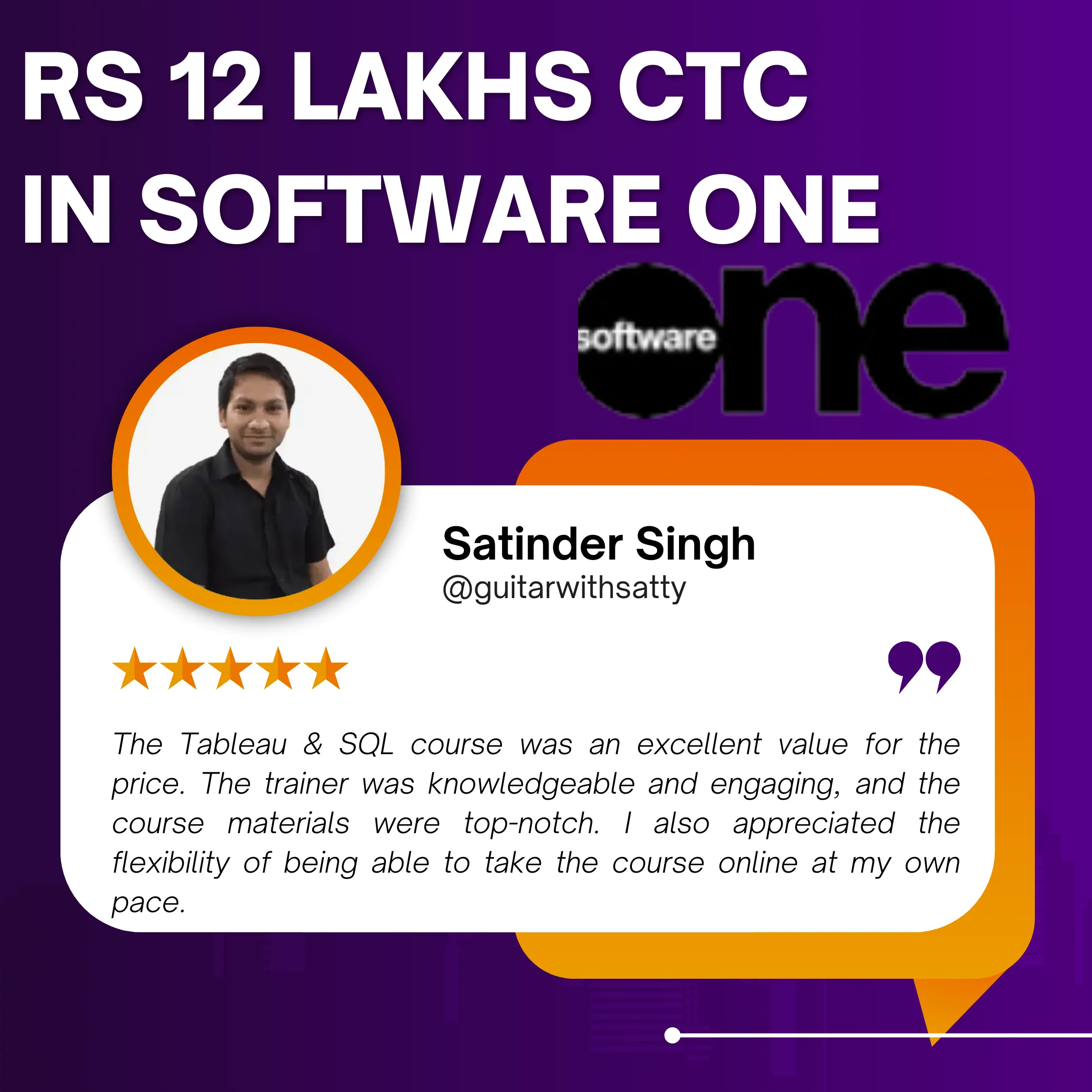

Meet Your Mentor
Kanav Taneja, a seasoned Analytics Manager with over 15 years of experience, specializes in using VBA to drive efficiency and innovation. Having guided over 1,000 professionals in enhancing their Excel and VBA skills, Taneja’s practical approach ensures you’ll gain hands-on expertise to solve real-world problems.
Kanav Taneja
— Data Science Consultant, Analytics Expert, and a Professional Mentor
Who Should take this Course
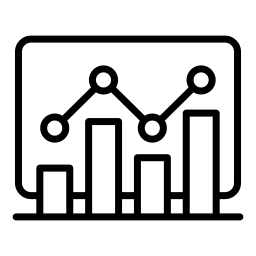
Excel Enthusiasts
Anyone looking to take their Excel skills to the next level with automation.
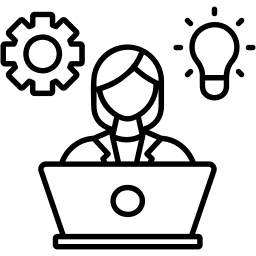
Working Professionals
Streamline reporting, data management, and everyday tasks with VBA.
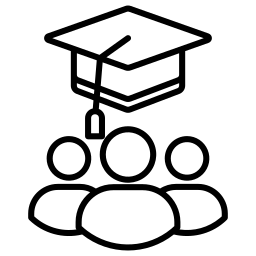
Students
Build advanced skills to stand out in internships and job applications.
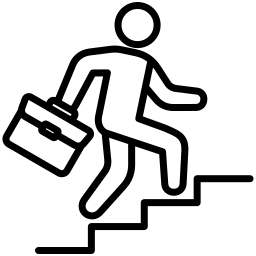
Entrepreneurs
Develop tools and applications to simplify business operations.
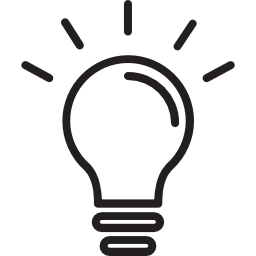
Problem Solver
Anyone eager to learn how to automate workflows and create dynamic solutions.
- If you’re unhappy with the course, cancel within 14 days for a full refund.
- No complicated terms—just send an email to admin@theknowledgecastle.com, and your refund will be processed within hours.
- FAQ'S
Frequently Asked Questions
Q1. How will this course benefit my career?
By mastering VBA, you’ll unlock the ability to automate tasks, save time, and build powerful tools—skills highly valued across industries.
Q2. What is the time commitment required for this course?
With over 20 hours of training, we recommend dedicating at least 2 hours daily to practice and project work to fully master VBA.
Q3. Is the course entirely online?
Yes, this course is 100% online. Access lessons, readings, and assignments at your convenience.
Q4. Can beginners take this course?
Absolutely! This course starts from the basics of VBA and progresses to advanced applications, making it perfect for beginners and advanced users alike.
Q5. What kind of support can I expect during the course?
You’ll receive personalized support, including live doubt-clearing sessions every two Saturdays, community collaboration, and 24/7 access to resources.
Q6. Do I need prior knowledge of VBA?
No prior knowledge is required. Familiarity with Excel basics is helpful but not mandatory.
Q7. Will I have lifetime access to the course materials?
Yes, you’ll enjoy lifetime access, so you can revisit and review content anytime.
- Still have a Question?
Let's Talk
- Feel free to email us on admin@knowledgecastle.com and we’ll get back to you shortly.