New Course
Master Power BI: From Basics to Advanced Analytics
Transform raw data into actionable insights with Power BI—master visualization, DAX, and more.
New Course
15+ Hours
of videos, assignments, notes, and much more
Live Q&A
now directly interact with your mentor in real time
Lifetime Access
Learn anytime, anywhere with lifetime access
100% Refund
14-day refund policy, no questions asked
Course Description
Power BI is one of the most powerful tools for data visualization and business intelligence, but harnessing its full potential requires the right guidance. This course is your step-by-step guide to mastering Power BI, from creating basic dashboards to using advanced DAX formulas and implementing Row-Level Security.
Designed for beginners and professionals alike, this course ensures you can confidently transform raw data into compelling stories and actionable insights. Learn how to model data, create dynamic visualizations, and share insights effectively using the Power BI Service.
If you want to stand out in the analytics industry, Power BI is a skill you can’t afford to miss.

What you will Learn :

Power BI Basics
Understand the interface, data sources, and how to create your first report.

Data Modeling
Learn how to clean, transform, and structure data for efficient analysis.

Dynamic Visualizations
Create compelling dashboards with charts, KPIs, slicers, and custom visuals.

Advance DAX
Dive deep into functions for advanced calculations, table creation, and time intelligence.

Power BI Service
Publish reports, share insights, and implement Row-Level Security to control data access.

Real-World Projects
Apply your skills to hands-on projects, solving actual business problems.
Course Curriculum
- Data Literacy
- Class and Variables
- Nominal | Ordinal Data
- Charts in Power BI
- Table and Matrix
- Planning Power BI Project
- Power Query – Combining and Cleaning
- Power Query – Transforming Data
- Data Modeling
- First Sale Project
- Filters and Slicers
- Quick Measure
- Sync Slicers
- Custom Hierarchies
- Custom Visuals
- Dax
- Power Pivot
- Time Intelligence and Custom Functions
- Artificial Intelligence – Smart Narrative
- Artificial Intelligence – QA
- Artificial Intelligence – Decomposition
- Analytics Pane
- Power BI Service
- Row Level Security
- Mobile Dashboards
- 14 Days | 100% Money Back Guarantee
Get a Glimpse of What You’ll Learn!
Take a sneak peek at the transformative insights and skills waiting for you in this course.
What's Included in this Course :
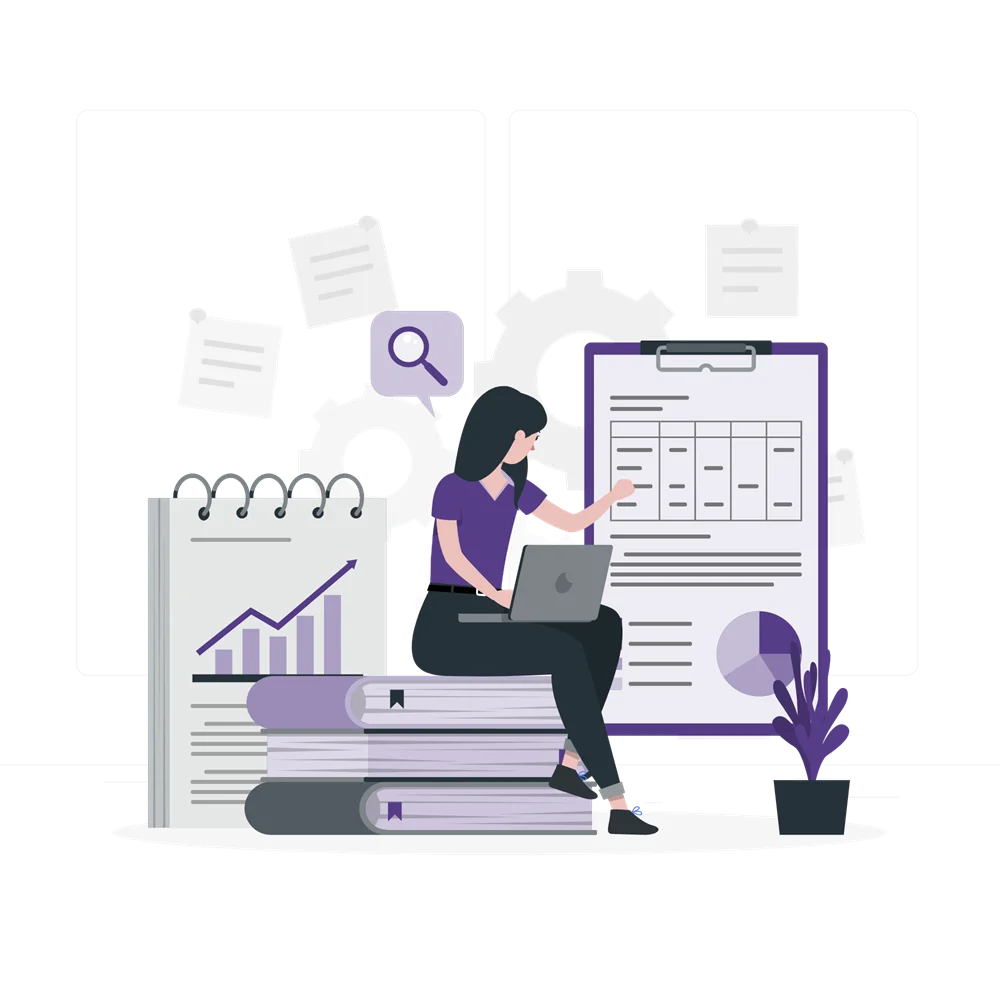
- Hands-On Exercises: Practice with real-world datasets to build job-ready skills.
- 20+ Hours of Live Training: Interactive sessions with experts to guide your learning journey.
- Project-Based Learning: Work on practical projects that simulate workplace scenarios.
- Lifetime Access: Access course materials and updates anytime, anywhere.
- Personalized Support: Get your queries resolved through live Q&A and one-on-one support.
- Certification: Earn a recognized certificate of completion to enhance your resume.
What Our Students Says




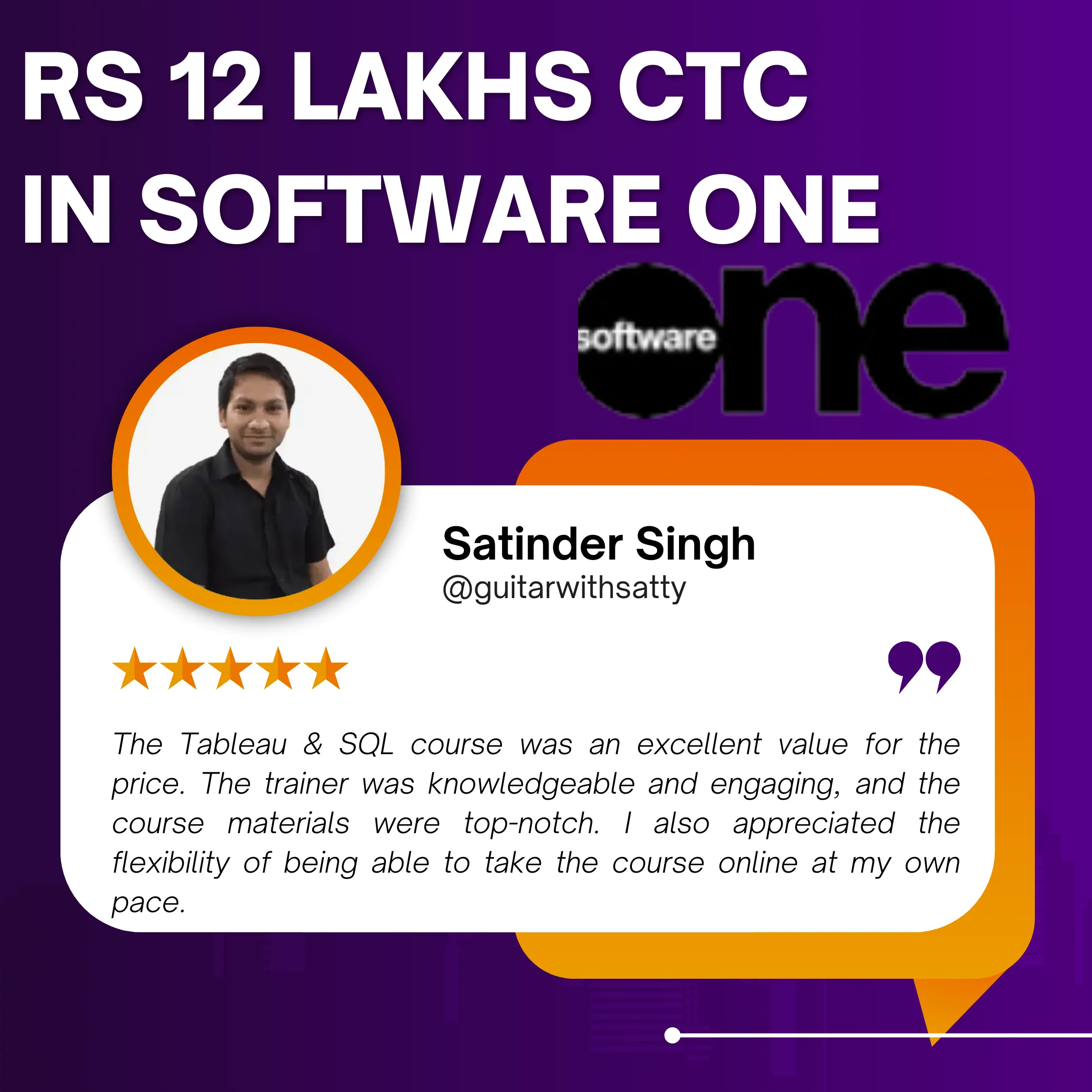

Meet Your Mentor
Kanav Taneja, an experienced Analytics Manager with over 15 years of expertise, specializes in transforming data into actionable insights using Power BI. Having mentored over 1,000 professionals, Taneja’s hands-on teaching approach ensures that you’ll gain not just knowledge, but real-world application skills to excel in analytics roles.
Kanav Taneja
— Data Science Consultant, Analytics Expert, and a Professional Mentor
Who Should take this Course
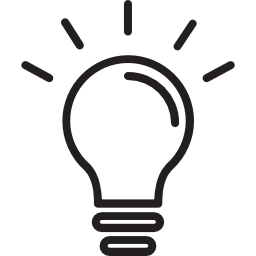
Beginners
Learn Power BI from scratch with no prior experience required.
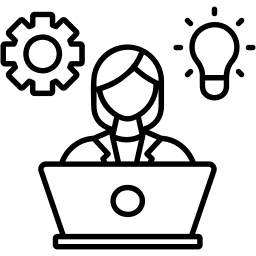
Working Professionals
Upgrade your analytics skillset to create impactful reports and dashboards.
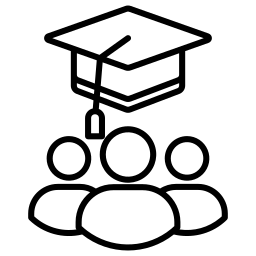
Students
Build a strong foundation in visualization and data analytics for future roles.
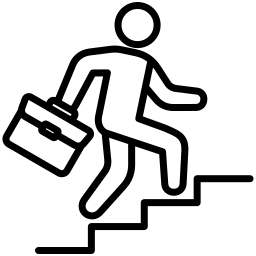
Entrepreneurs
Use Power BI to track performance, analyze trends, and make data-driven decisions.
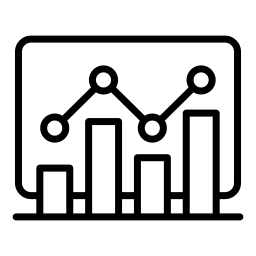
Data Enthusiasts
Anyone looking to turn raw data into meaningful insights.
- If you’re unhappy with the course, cancel within 14 days for a full refund.
- No complicated terms—just send an email to admin@theknowledgecastle.com, and your refund will be processed within hours.
- FAQ'S
Frequently Asked Questions
Q1. How will this course benefit my career?
By mastering Power BI, you’ll gain the ability to create compelling visualizations and actionable insights, making you a valuable asset in any industry.
Q2. What is the time commitment required for this course?
With over 20 hours of training, we recommend dedicating at least 2 hours daily to practice and projects for three months to fully master Power BI.
Q3. Is the course entirely online?
Yes, this course is 100% online. Access lessons, readings, and assignments at your convenience.
Q4. Can beginners take this course?
Absolutely! This course is designed to guide beginners through the basics and advance to expert-level skills.
Q5. What kind of support can I expect during the course?
You’ll receive personalized support, including live doubt-clearing sessions every two Saturdays, community collaboration, and 24/7 access to resources.
Q6. Do I need prior knowledge of Power BI?
No prior knowledge is required. Familiarity with data concepts is helpful but not mandatory.
Q7. Will I have lifetime access to the course materials?
Yes, you’ll enjoy lifetime access, so you can revisit and review content anytime.
- Still have a Question?
Let's Talk
- Feel free to email us on admin@knowledgecastle.com and we’ll get back to you shortly.