New Course
Master Excel: From Basics to Advanced
Transform the way you work with data—learn Excel inside out and elevate your productivity.
New Course
10+ Hours
of videos, assignments, notes, and much more
Live Q&A
now directly interact with your mentor in real time
Lifetime Access
Learn anytime, anywhere with lifetime access
100% Refund
14-day refund policy, no questions asked
Course Description
Excel is the foundation of countless data tasks across industries, yet most people only scratch the surface of its potential. This course is designed to take you from a complete beginner to an Excel expert, giving you the confidence to tackle any challenge—whether it’s creating complex formulas, building PivotTables, or crafting insightful charts.
Learn how to use Excel not just as a tool but as a powerful ally in solving real-world problems. This course covers every critical aspect of Excel, from the basics of rows and columns to advanced functions like INDIRECT, OFFSET, VLOOKUP, logical formulas, and text manipulations.
If you’ve ever struggled to make the most of Excel’s capabilities or want to unlock its advanced features, this course is for you.
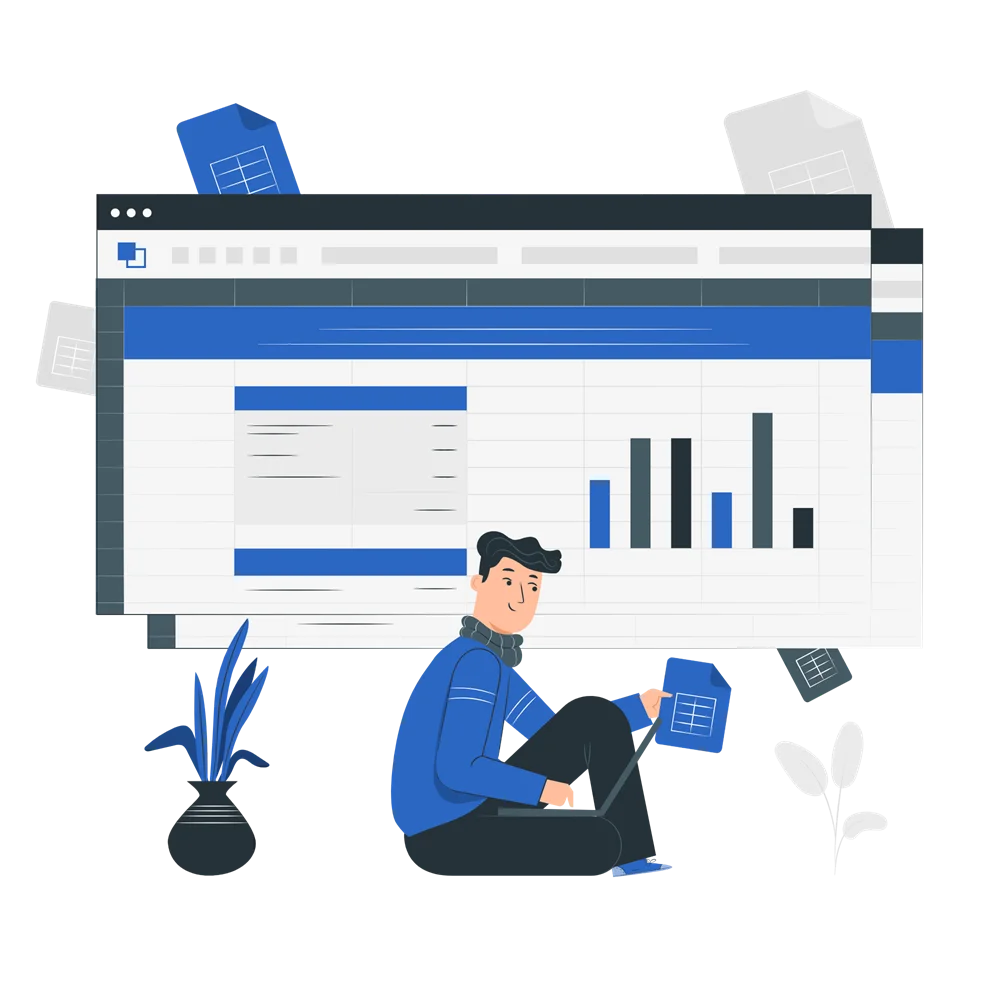
What you will Learn :

Excel Fundamentals
Understand the core structure of Excel—rows, columns, cells, and formulas.

Essential Functions
Master essential functions like SUM, AVERAGE, and IF to make daily tasks easier.

Advanced Functions
Unlock the power of INDIRECT, OFFSET, VLOOKUP, to solve complex problems efficiently.

Data Analysis
Perform data analysis using PivotTables, slicers, and sorting/filtering techniques.

Visualization
Create stunning charts and graphs to present data in meaningful ways.

Productivity Hacks
Learn tips and tricks to save time, reduce errors, and increase efficiency.
Course Curriculum
- Navigating Excel
- Excel Formatting
- Popping and Pasting
- Merge Cell and Find,
- Replace
- Data Type
- Rows and column
- Reference cells, Workbook, Worksheets
- Formula Rules
- Name Manager
- Circular Reference
- Power Functions
- VLOOKUP, Index, Match
- Logical Functions
- Text Functions
- Data Validation
- Offset function
- Indirect Functions
- Conditional Formatting
- Pivot Tables
- Filters and sorting
What's Included in this Course :
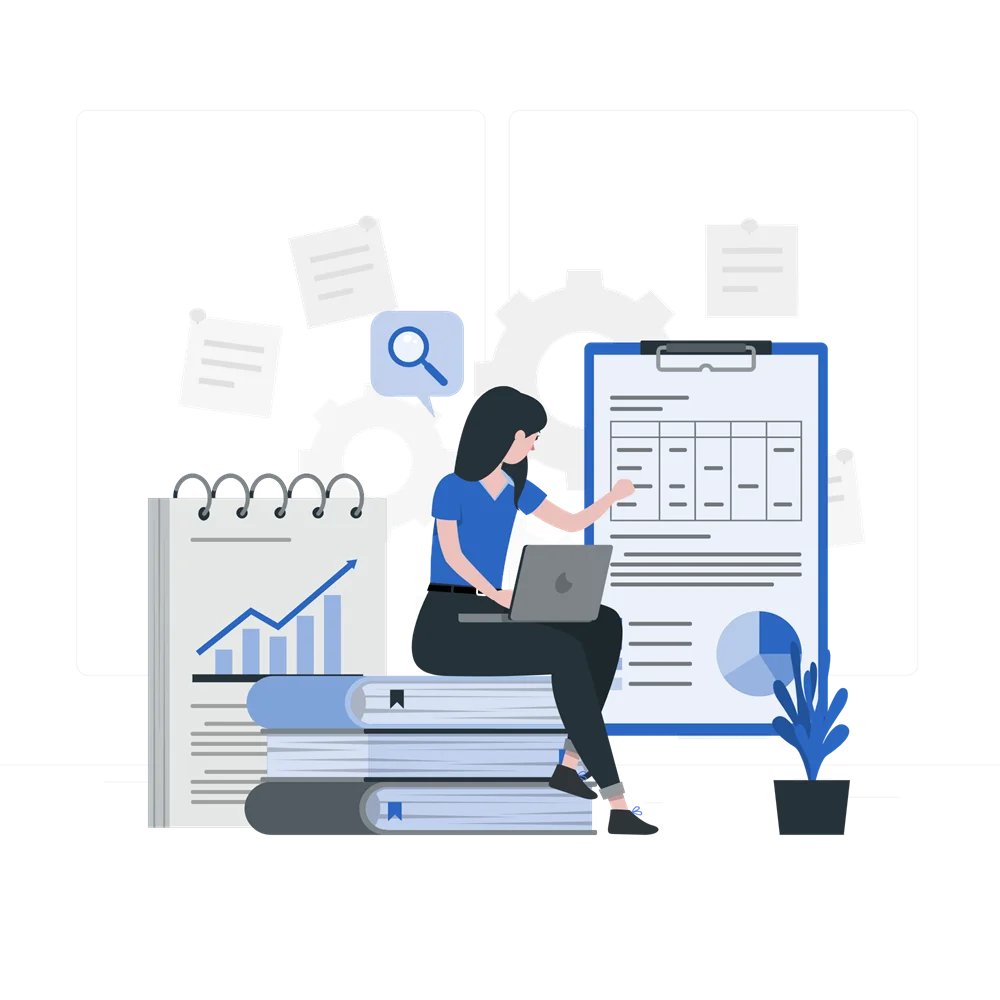
- Hands-On Exercises: Practice with real-world datasets to build job-ready skills.
- 20+ Hours of Live Training: Interactive sessions with experts to guide your learning journey.
- Project-Based Learning: Work on practical projects that simulate workplace scenarios.
- Lifetime Access: Access course materials and updates anytime, anywhere.
- Personalized Support: Get your queries resolved through live Q&A and one-on-one support.
- Certification: Earn a recognized certificate of completion to enhance your resume.
- 14 Days | 100% Money Back Guarantee
Get a Glimpse of What You’ll Learn!
Take a sneak peek at the transformative insights and skills waiting for you in this course.
What Our Students Says




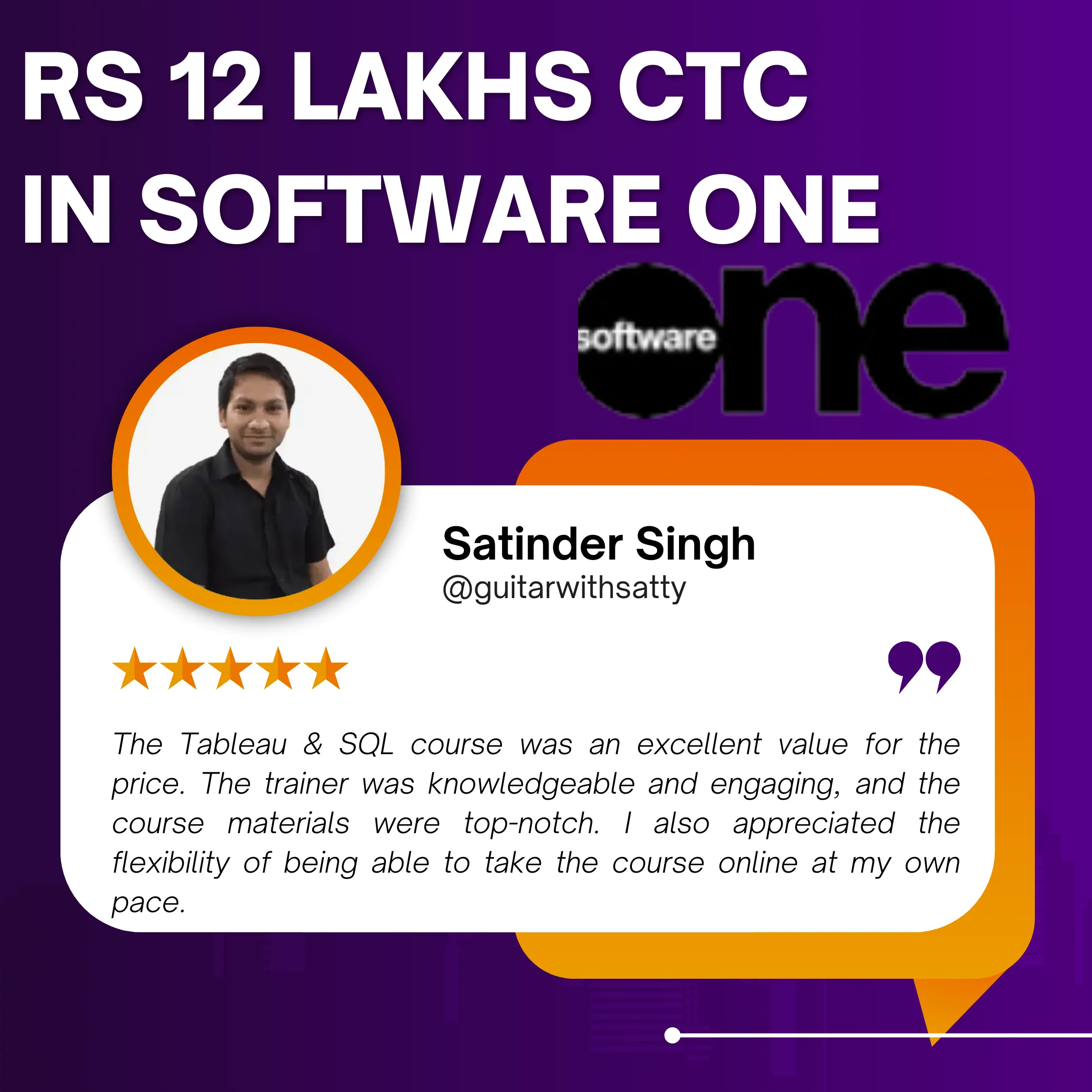

Meet Your Mentor
Kanav Taneja, an experienced Analytics Manager with over 15 years in the field, will guide you through this journey. Having helped more than 1,000 professionals achieve their career goals, Taneja combines industry expertise with a passion for teaching. His hands-on approach ensures that you not only learn Excel but master its application in real-world scenarios.
Kanav Taneja
— Data Science Consultant, Analytics Expert, and a Professional Mentor
Who Should take this Course
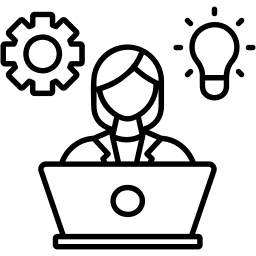
Beginners
Learn Excel from the ground up, with no prior knowledge required.
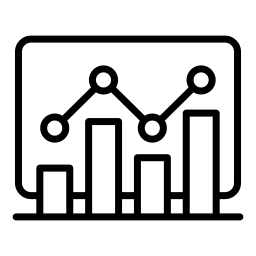
Working Professionals
Improve efficiency and analytical skills to stand out at work.
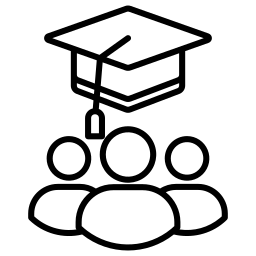
Students
Build a strong foundation for academic and career success.
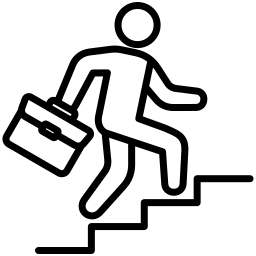
Entrepreneurs
Streamline business operations with advanced Excel techniques.
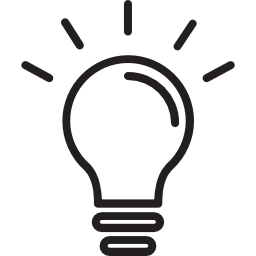
Anyone Curious About Excel
Unlock the full potential of one of the world’s most versatile tools.
- If you’re unhappy with the course, cancel within 14 days for a full refund.
- No complicated terms—just send an email to admin@theknowledgecastle.com, and your refund will be processed within hours.
- FAQ'S
Frequently Asked Questions
Q1. How will this course benefit my career?
By mastering Excel, you’ll become more efficient, better equipped to analyze data, and capable of creating impactful reports—skills that are invaluable in any industry.
Q2. What is the time commitment required for this course?
With over 20 hours of training, we recommend dedicating at least 2 hours daily to practice and learning. Consistency is key to mastering Excel.
Q3. Is the course entirely online?
Yes, this course is 100% online. Access lessons, readings, and assignments at your convenience.
Q4. Can beginners take this course?
Absolutely! This course is designed to take you from zero to advanced, with clear and practical guidance at every step.
Q5. What kind of support can I expect during the course?
You’ll receive personalized support, including live doubt-clearing sessions every two Saturdays, community collaboration, and 24/7 access to resources.
Q6. Do I need prior knowledge of Excel?
No prior knowledge is required. The course starts from the basics and progresses to advanced topics.
Q7. Will I have lifetime access to the course materials?
Yes, you’ll enjoy lifetime access, so you can revisit and review content anytime.
- Still have a Question?
Let's Talk
- Feel free to email us on admin@knowledgecastle.com and we’ll get back to you shortly.